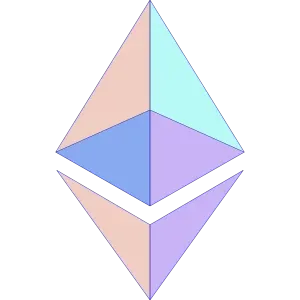## Concept
*Metamorphosis I* (M1) is a landscape that endlessly translates, scales, and rotates its elements over time. Unlike static digital art, where the end result is the focus, *M1* emphasizes the transformation itself, designed with subtle details for the observer to deconstruct.
The animation is built with the concept of a perfect loop, which refers to an animation sequence that seamlessly repeats without a noticeable beginning or end, creating a continuous and fluid motion.
In *M1* there's a unique twist: while the looping sequence remains unchanged, the starting and ending points of the loop can mutate on every iteration, yielding a system that never repeats itself, despite being always in repetition.
*M1* is also a visualizer of Ethereum network traffic. You can enable this mode via the parameters. When active, blocks will move faster if traffic is low, and slower when the network is busier.
## Controls
There are many controls that let you customize your piece. To access them, use the following basic shortcuts:
- **shift + i**: show information
- **shift + p**: show parameters
- **shift + s**: show status
## Inspiration
I have always been fascinated by paradoxes, infinity, and self-reference. Few have accomplished as much in the visual arts on these topics as
M.C. Escher, one of the most well-known and inventive Dutch artists.
*M1* is heavily inspired by his fantastic creations, and particularly his homonymous trilogy.
## Parameters
Here an overview of all available parameters. Detailed information is always available within the piece, by using the basic shortcuts described above in "Controls".
### Aspect ratio
You may choose common ratios from the parameters panel or use the shortcuts above. The default is adaptive, which fits the piece dynamically to the current screen size.
### Colors
The color palette is defined on mint time and may not be changed, but you can always customize how to use color in the piece. You can enable/disable colo